Pilot Poster 4 is here and with amazing features… This version comes with the most requested feature… Auto Comment or Comment Bump.
Version 4 is an upgrade to version 3.5 (Released a week ago), and below are some of the features in version 4.0;
- Auto Comment/Comment Bump: To reduce the rate at which you post to groups which will automatically reduce Facebook Flag rate, we have introduced the auto comment feature.How does this work? When you have a campaign you want to run on Facebook, before now, once you post, the post moves down the group as time goes and you have to re-post every time to take your post to the top of the group, and this could lead to Facebook flagging your account when you post too fast.
With Pilot Poster’s Auto comment, you do not need to re-post same campaign every-time, all you need to do is to schedule comment on the posts you already published, and every time you post a comment, your post is taken to the top of the group.
Read our guide on how to use Auto comment.
- New & Improved UI: Pilot Poster version 4 comes with a new design. An improved UI that is mobile friendly than the previous versions with some improvements.
- Post Products to Sales Groups (Improved): You can now post your products to Facebook Sales groups with Product Name column and Price fields are now available in Pilot Poster.
- In-App FAQ: We have integrated FAQ in within the app interface so it’ll be easier for users to get answers faster to the common questions asked by fellow Pilot Poster users.
- Improved Remote support: Our remote support function is now at its full released stage. You should expect an improved support from Team Pilot Poster.
- Bug fixes: Version 4 resolves bugs discovered in version 3.5. The most common among these are Link Preview not displaying for Scheduled Posts. And Link Image not displaying in groups.
SUPPORT PILOT POSTER!
We recently introduced donation so you can also contribute to the development of this great app! Lastly, we are very grateful to those who have donated. A big Thank you!

auto – comment it’s a fantastic tool.
how can I set auto comment?
thanks for your wonderful works!
Hello, we’ll release a guide soon. Thank you.
what is the best way to use AutoComments. i’ll assume that you only comment once every 24 hour period, per group?
alx
You can schedule comments every few hours. However, the maximum number of comments per day is 100 for all Pilot Poster users.
A guide on how to use the comment system is coming soon.
I love your site ,it make Facebook marketing easy .
Hi Pilot Poster,
Site is pretty slow in New Version and website rendering is taking time to load. You might fix it. I have used Updated Chrome.
Hello, we’ll surely look into this. Thanks for reporting.
Great ! We all LOVE Pilot Poster and your developments which is improving this a awesome system very well ! Best part is your helping Newbie Internet Marketers Worldwide in this Digital Marketing arena. You must be the Competitor to other Auto Posters out there and we like to see you GROW drastically. LIVE LONG PILOT POSTER ! WE ALL ARE HERE FOR YOU !
WOW!!! Auto comment? You guys are simply amazing. Pilot Poster is simply the best!!!
Hello!
Thank you so much for the latest update. 🙂 been a member of Piloposter for a year now.
Saves a lot of time and money!
Can I request? Is it possible to increase the max number of imported groups to 5000?
The default is 2500 and I have 4750 groups joined. It’s be very useful if I can also post on my groups that aren’t covered by the 2500 group limitation.
Thank you in advance Pilot Poster! I love you! <3
Denise
Hello, please send a request to [email protected].
Thank you.
Hi!
Awesome new features! Thanks a lot. I have some feature requests though:
Auto re-comment on 1 or more post every (n) minutes. The UIs seems like to say that this should work but it’s not automatically re-commenting on my post every (n) minutes, it just comments 1 time and then nothing.
I’m a developer too so if you need help, or need a mobile version I can probably help.
Hello, we’ll look into this. Thank you.
pilot help me alot in daily work. Thanks your team doing on this.
i looking for a feature that i can input my category list.
since i have already separate the group in different category. now i have to copy and paste so many time to find the group and put into to the category in pilot system. that so inconvenient .
Hello, can you please elaborate this. Thank you.
Sure,
1. i have to manage more than 3X-5X facebook account.
2. i already have a group/page list, and there is more than 50 Group.
my daily job/ frequency job , is sharing some post base on the different account, to different group. and make sure no duplicate.
since i have use pilot poster, was save my time on posting. but i have to manually
example:
[create new category] –> [Group A ]
and search [Facebook group name]–> add to [Group A].
and do this for all the facebook account. so is there any easy way i can just sync it to other group.
Hello Daniel,
That feature isn’t available yet. We’ll surely add it to our to-do. Thank you.
I just joined and i am very impressed. Thanks a lot and i’ll try to help as soon as possible! <3
Hi, why i can’t clear just selected logs?
when i select logs to clear i get all logs cleared.
please fix it.
Hello Abdou, we’ll look into this. Thank you.
I am unable to add groups to a Category. I click on “Create a new category” and enter a name (YouTube) then click “Create”. I get the message ” The new category has been saved succussfully.” I refresh the page, click the dropdown and select the YouTube category.
At this point, the only thing I see in the list is my main profile for Facebook. I do not have any place to click to add or remove it on the right hand side.
I am using the latest Google Chrome, FireFox and a private browser. All have the same issue.
Any suggestions?
Hello,
You need to add groups to the category, to do this, go to the ALL tab, mark the groups you wish to add, Click the ADD NODE button, a pop up will appear, select the newly created category.
Now you can select the New category from the dropdown with the added groups displaying.
Watch this video for more complete guide – https://youtu.be/qvEF7IsYZ94
Thank you.
Guys, it’s not loading my groups! How can I import my groups? When I click the Update Facebook account button it just refreshes and says updated but my groups aren’t loading.. I’ve also sent you several emails about this can you respond please? Thanks!
Just a quick question. for example I ran a scheduled post and created another scheduled post accidentally overlapping them. Will they post at the same time OR one at a time ?
They’ll post at the same time. Except if the timing is different.
When setting up new apps I noticed it can no longer be set to “Public”. It now has it so one can only set it to “Friends”, “Friends of Friends” etc. Will this have some effect on how well PP will run now?
You can still set apps to PUBLIC, if you have selected Friends Only, Goto https://web.facebook.com/settings?tab=applications to change app permission.
You can also use Facebook for Android and iPhone Apps as they are set to public automatically.
when i go to the link you gave and go to drop-down menu, there is no “Public” setting. here is an image link:
https://www.dropbox.com/s/v6xybrs2wz63m15/HTC-sense-app-visbility-setup.jpg?raw=1
top most settings is “Friends”, followed by “friends of friends” etc.
same as when i tried from within PilotPoster account.
alx
FOLLOW UP 2:
i found out why it does not show “Public” settings in PP apps and at FB App Settings page.
if “Public” settings doesn’t show, go to FB PRIVACY link and edit “Who can see your friends list?”, so it is set to include “Public” as an option. i’ve enclosed an image link here…
https://www.dropbox.com/s/cb6vwiilu3c0ed3/FB_privacy_settings_to_PUBLIC.jpg?raw=1
Hello Alx,
Thanks for the follow-up, this will definitely be useful to others.
Evertime I post, it only allows me to post to two groups and that it. Its done!
Any answers?
Hello, what error do you get on other groups when you post?
is it possible to use the spintax function? could this help prevent blockages?
Hello, yes spintax function is available. And spinning surely reduces block rate.
Do you have a tutorial on how to use spintax?
Hello, here is a useful tip – http://umstrategies.com/what-is-spintax/
Groups not loading using the two methods displayed
Hello, kindly drop your username so we can look into this.
amigos super agradecido por todo compañeros en verdad . ten go una sugerencia amigos , seria genial que dentro d ela plataforma uno pueda unirse a alos grupos que no tiene agregado es decir agregar grupos por la plataforma sin tener que loguearse en en la cuenta de facebook . lo digo porque face me bloquea las cuentas nuevas cuando intento loguearme en ellas para agregar nuevos grupos . saludos amigos.
Hola, ya tenemos la función para unirnos a grupos. La versión se lanzará la próxima semana.
How to post videos?
Same way you upload images as explained in this article > https://www.pilotposter.com/support/articles/add-image-post/
I am unable to upload image or video to pilot poster. why is this so?
See guide > https://www.pilotposter.com/support/articles/add-image-post/