For you to fully utilize the full power of Pilot Poster facebook group auto poster, you must target the right audience with your posts. Having hundreds of groups and posting to them is a good thing and a sure way to earn traffic, but the most important aspect of posting to multiple facebook groups with our auto poster is engaging the users. Making them click your links. This is where Pilot Poster group sorting comes in, with our tool, you can engage different groups with the users in mind with your posts.
NOTE: Use Google Chrome Browser while creating Categories.
VIDEO UPDATE (AUG 2017):
How to create a Category
To create a category, go to Home from the main menu, scroll down to there table where you have your group list. Enter the category name and click Add as in the image below. You’ll get a message that category is successfully added.
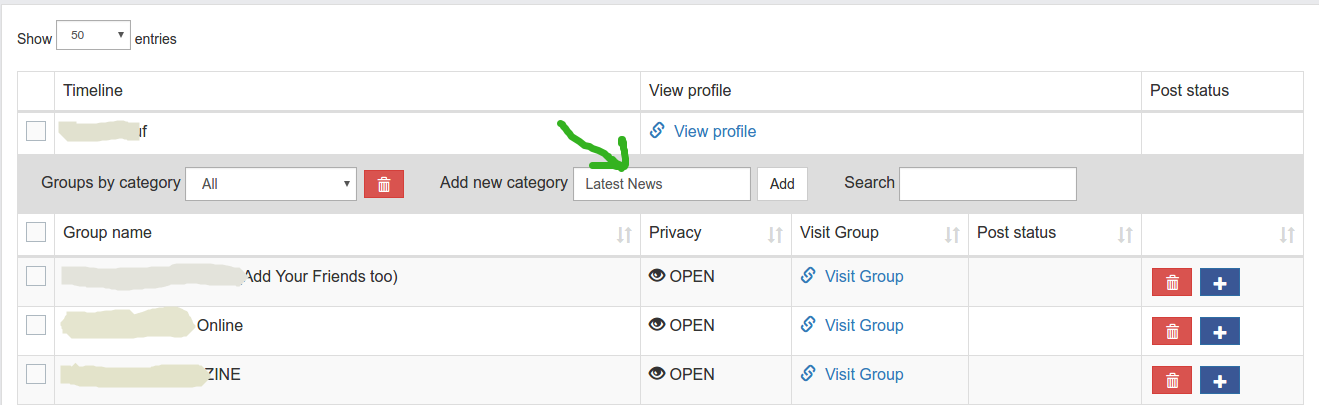
How to Add Facebook Groups to a Category
To add groups to your newly created category, click the plus sign + at the end of every group, select the category you want to add the group in the pop up.
A success message will appear. Congratulations! you have successfully created and added a facebook group to a category.
Drop comment below if you need help creating categories.
cannot add multiple group into category at once?
This feature will be available in the next update. Thank you
I can not add the new groups that I have entered or the groups I have deleted by mistake
I have found how to do it. never mind. thx.
i have join several groups since i signed up yet its not reflecting on my group list, what should i do now?
To import newly joined groups. You need to Re-add/Update the Facebook account.
Sir,
How to re-add/update the facebook account …where is the icon was place in pilot
poster
Goto Settings > Facebook Accounts > Add/Update Facebook Account.
am getting error msg trying to post, even when i post successfully i see error message in the post status
Pilot poster is unable to successfully extract all my facebook groups why?
Hello, goto settings > posting settings > and ensure you have not enabled your account to display OPEN groups only.
Can you remove a group from the list? I belong to several that are not places to post my kind of things so would like to delete them from the list.
To delete a group from your list, simply tick the group (s) and click the delete button as in the image below
Wrong, I tried to delete groups that I don’t post in and this system won’t let me. Show me another way. I think this system needs an update.
Hello Mildred, to remove the groups you don’t wish to post;
1. Create a category and add all groups you wish to post to the category
2. Delete the unwanted groups from Facebook and update your Facebook on Pilot Poster.
Also, when I try to make a new category it says it must contain only alpha numeric characters…..that is what I have? Why can’t I make a category?
You need to enter the name of the category first before clicking the create button. And the name must be between a-z and 0-9. Special characters are not allowed.
pilot poster only shows groups I have created, can you add groups you joined?
Pilot Poster imports all Facebook groups and Pages. Both the groups and pages you created and groups/pages you’ve joined/liked.
Please contact us at [email protected] so we can assist you further.
Thank you.
Hi
It is not updating my groups, only page it uploaded. even did not tick the only open groups.
really need your help
Hello, I’ll advise you delete your Facebook account from your Pilot Poster account and start the Facebook Account Add process again.
Thank you.
It is useful to have a column “category” in the list of groups , so we can see which groups are categorized and which are to categorize.
Hello, thanks for the suggestions.
This feature will be added in future updates.
i want to use the ‘category’ feature but the problem (for me) is that when i add all the groups i want in a particular ‘category’ and then i start getting more NEW groups in my account, i don’t know which ones are new or in what order the new groups are placed within my list of groups. what happens if a group has already been placed in a category? does it become a duplicate entry, because there is no error message that follows. i ask this because there are many groups that have the same “Title” name, for example i have 3 or 4 groups called ‘Health Tips’, and they are different groups, not duplicates. manually checking becomes tedious, especially if one has hundreds of groups to go through. thanx -alx
When you add an already added group to a category, it simply overrides itself, meaning there is no duplicate.
We are working to add a category tag to groups in future releases.
Thank you.
consigo criar uma categoria, mas não estou conseguindo adicionar grupos. adiciono mas quando vou olhar não tem nenhum.
Os grupos são importados automaticamente quando você adiciona sua conta do Facebook. Certifique-se de selecionar a opção LOAD MY GROUPS ao adicionar sua conta do Facebook.
“**To add groups to your newly created category, click the plus sign + at the end of every group, select the category you want to add the group in the pop up.**”
No. No + sign shows at the end of every or any group in the list.
So how can I add them to a category without the + sign?
Thanks.
Hello Mike, sorry this article is outdated. An updated version is on the way.
To add groups to categories now, you need to select the groups, and then click the + button on top of the table. A new dialog will be opened from which you select the groups you’ll be adding the selected groups.
Thank you.
Which button? There is a button for create category and there is a button for add node. If I click the button for create category or add node the entire table of groups disappears. Please help to do this correctly or send the tutorials of the updated version.
Create New Category Button is there.
Ensure you use Chrome browser while creating categories.
Can i know what type of group privacy that we can add into category? open, closed, secret or all type of privacy?
Hello Azzhar,
You can add all groups to a category.
ok great ! Can i know if iphone apps function now for posting? or must choose HTC?
Facebook For iPhone Works fine, just like the HTC Sense. And easier to authenticate.
Nice ! How about the schedule function? can i know i have done all the setting, successful posted if i click ‘send now’,only 1 posting but for scheduled posts to my choose category, its not working? any idea why?
What error do you see in the log when you schedule?
no error, its just hang there
Can I use posting in sale groups? To do this, I need several additional fields: title, price, location and a few pictures of the product.
Hello,
Posting to Sale Groups is not currently supported.
However, we plan to add this feature in future updates.
Thank you.
im getting red info signs on my post status
Hello,
That error is caused by your post content. In most cases, it occurs when you have SPACE in the file name of your image. To fix, please rename the image you’re posting replacing every SPACE with the dash (-) symbol.
my group is not showing
See – https://www.pilotposter.com/support/articles/import-facebook-groups-pilotposter-v3/
hola
si me puede ayudar .
estoy hasiendo todo como las instrucciones pero no me carga los grupos,solo las paginas .
intente con dos perfiles
gracias
Hola, vea la guía sobre cómo importar grupos aquí – https://www.pilotposter.com/support/articles/import-facebook-groups-pilotposter-v3/
Quem não esta conseguindo criar categoria pelo firefox é só se conectar no Chrome que dá certo. Abraço,.
hi,i wish to add selected group to selected category.
but some of selected group write Nothing has been added!
means this group cnt or any problem?
Thanks.
When I try to add a category it gives an error Cannot complete your request and it closes the dialog box. How can I add categories? Thank you. Love the product!
Hello, please use Google Chrome.
Dear Madam/Sir,
Is it possible to create subcategories?
I’d like to distinguish between languages used in the groups, e.g. ‘London’ > ‘English’ and ‘London’ > ‘Spanish’.
Best,
Luca
Hello, sub-categories are not supported at the moment.
However, you can use the SPINTAX function for dynamic posting.
Thank you,
Hi there.. What is this SPINTAX ?
Searched here and nothing found..
I guess it is about the Spining in post content, right?!
So, the spining exchange the content by pars or at random?
Example:
{1A,2A,3A}, {1B, 2B, 3B}
The result will be one of this:
1A, 1B
2A, 2B
3A, 3B
but never will be “1A, 2B” nor any other combination.
Is that right ??
Exactly!
hey hola,,,, ami no me aparece el boton de agregar a las categorias
Crear nuevo botón de categoría está allí.
Asegúrese de utilizar el navegador Chrome mientras crea categorías.
It’s keeps saying “Unable to complete your request. Please try again later.”
Hello, use Google Chrome while creating groups. Thank you.
I am using google chrome and no plus signs for me as well
Hello, watch the updated video.
I am using Google Chrome and there are no + signs to add groups to a Category.
its not update group amount :(. please help
Hello, kindly drop your username so we can look into this.
PLEASE HELP- HOW DO I REMOVE GROUPS FROM THE “ALL” LIST ONCE ADDED TO A NODE SO THAT I DO NOT ADD THEM TO ANOTHER GROUP AND END UP SPAMMING?
am wondering, if i create a category and then add a group to it that i had already entered into it, will it show up twice or more? if not that’s great, if so, how can this be avoided? i mean, i don’t think people add to their categories only once, so it could be a big problem if one is trying to to see if one has already added a group or not. thanx
Sir,
I had noticed comments in most of my FB Groups which says, Error validating access token: The session has been unvalidated because the user changed their password or Facebook has changed the session for security reason,
Please advise about this message above. thanks.
Hello Mario,
You need to re-authenticate the app used for posting.
Thank you.